Making outline maps
Andrew Irwin, a.irwin@dal.ca
2024-03-19
Plan
Kinds of maps
Basic maps
Adding points
Shading areas
Projections
Map libraries
ggmap(part of tidyverse)-
Many other libraries
maps-
mapprojfor making projections of the Earth’s surface -
mapdatawith maps of China and Japan -
leafletfor drawing raster or tiled maps (next lesson)
Kinds of maps
Coastlines and political boundaries
Natural features (rivers, water bodies)
Points and filled regions on maps
How to represent latitude and longitude from a sphere on a screen?
Tiled maps
A basic map
A basic map
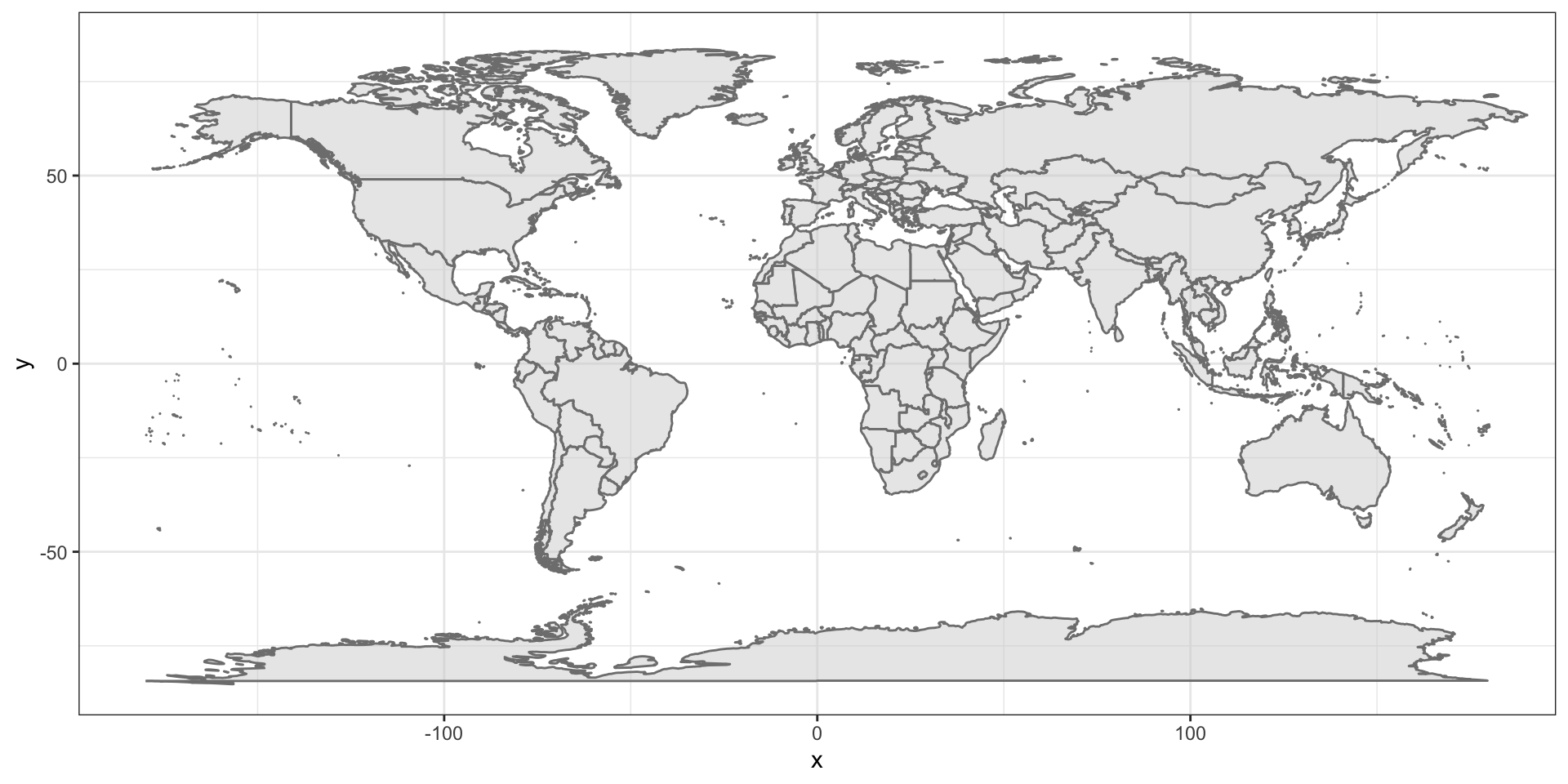
Colour countries
values <- tibble( region = WorldData |> pull(region) |> unique())
values <- values |> mutate(value = runif(nrow(values)))
m2 <- values |> ggplot() +
geom_map(aes(fill = value, map_id = region),
map = WorldData,
colour = "lightgray",
alpha = 1, linewidth=0.5) +
expand_limits(x = c(-180,180), y = c(-80,80)) +
theme_bw()Colour countries

Show only some countries
Show some countries

Colour some countries
values <- tibble( region = c("Canada", "China", "Chile"),
value = c(1, 2, 3))
m4 <- ggplot(data = WorldData, aes(map_id = region)) +
geom_map(map = WorldData,
colour = "lightgray", fill = "darkgray",
alpha = 1, linewidth=0.5) +
geom_map(aes(fill = value),
data = values, map = WorldData) +
expand_limits(x = c(-180,180), y = c(-80,80))+
theme_bw()Colour some countries

Add points
library(rnaturalearth)
library(rnaturalearthdata)
library(ggrepel)
canada <- ne_countries(country = "canada", scale = "large",
returnclass = "sf")
sites <- tibble(longitude = c(-81, -80), latitude = c(44, 45),
label = c("A", "B"))
m5 <- ggplot(data = canada) +
geom_sf() +
geom_point(data = sites,
aes(x = longitude, y = latitude),
size = 4, shape = 21, fill = "darkred") +
geom_label_repel(data = sites,
aes(x = longitude, y = latitude,
label = label)) +
coord_sf(xlim = c(-140,-50), ylim = c(42,65))Add points

Projections
Projections

Polar regions
Polar regions

Summary
Make a basic map
Select all or some countries
Fill regions with colour
Add points and labels
Use a different projection
Task
- Bonus task - make some simple maps based on course notes