Splitting graphs into facets
Andrew Irwin, a.irwin@dal.ca
2024-02-01
Splitting a plot into facets
Using one categorical variable
Using two categorical variables
Using quantitative variables
One categorical variable
facet_wrap( ~ variable)
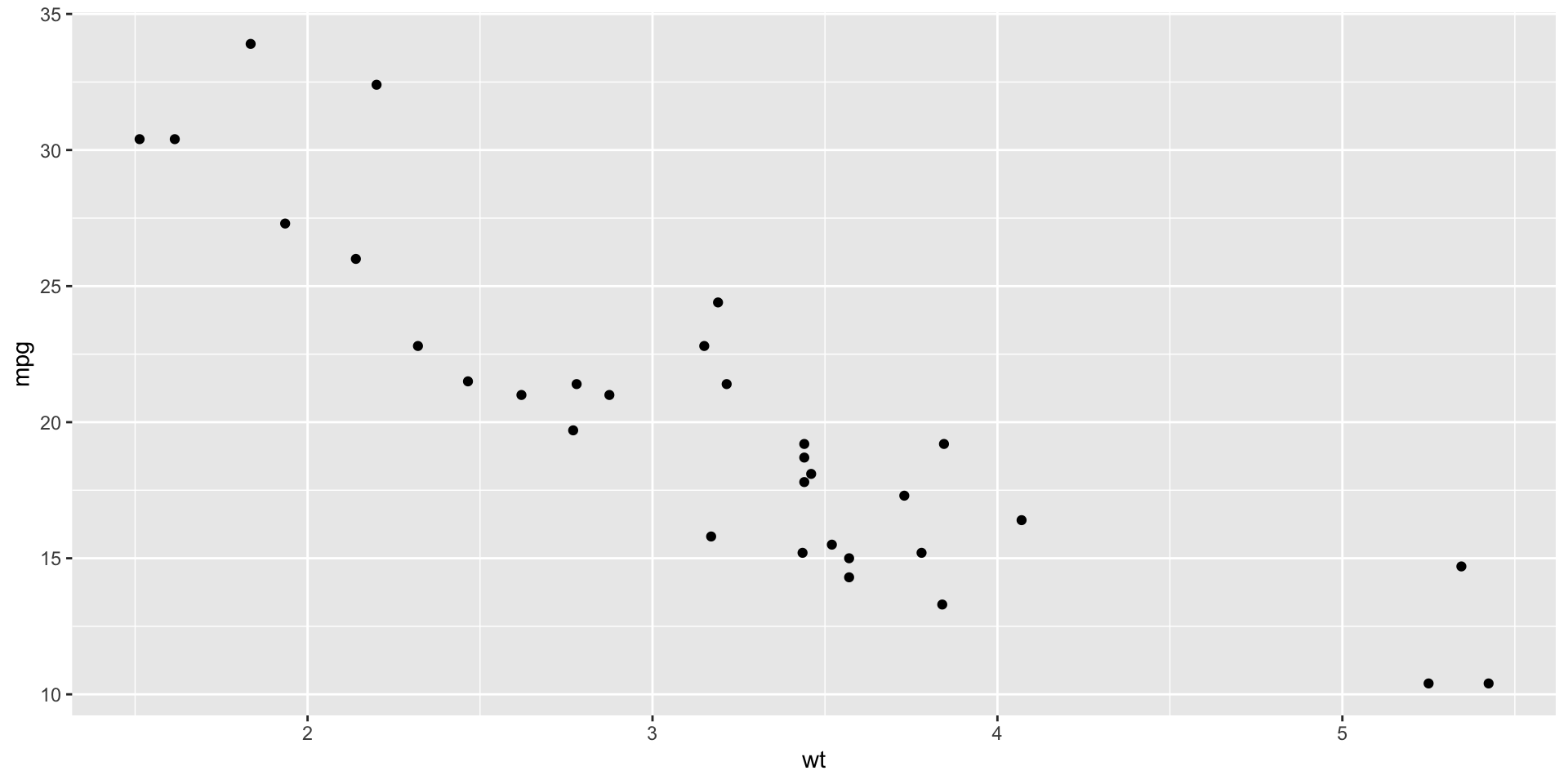
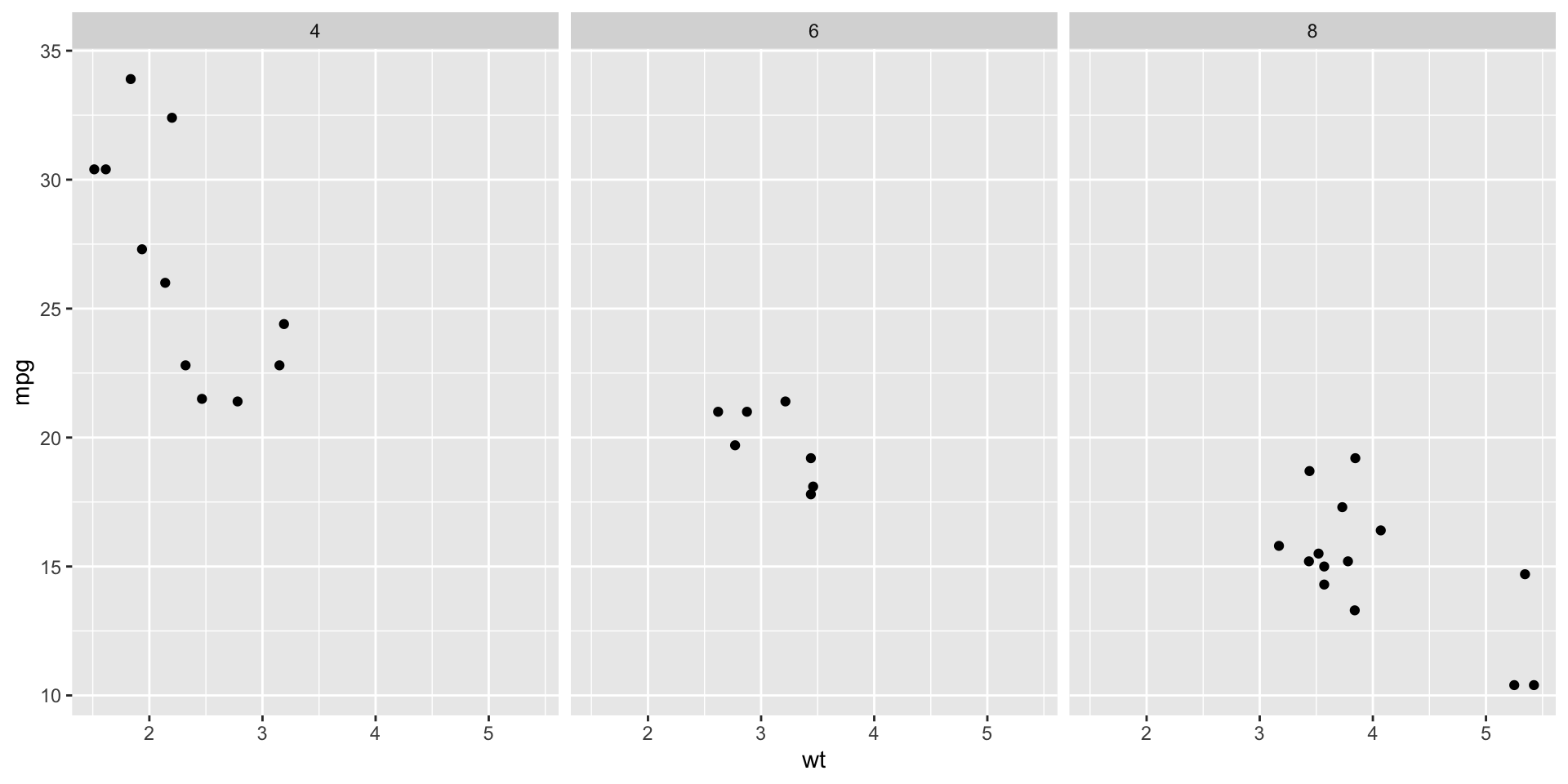
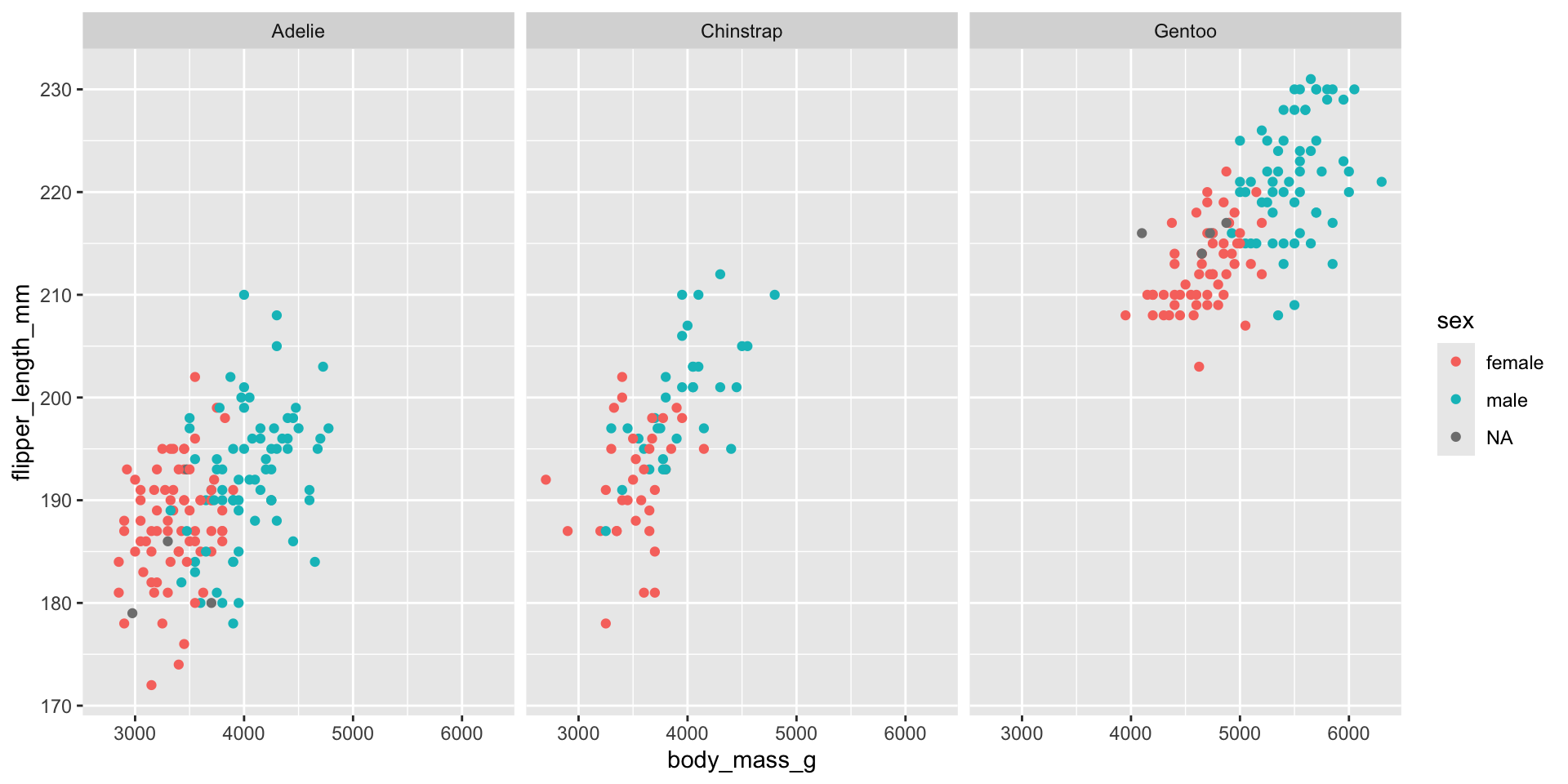
Using two categorical variables
facet_grid( y ~ x)facet_wrap( ~ x + y)
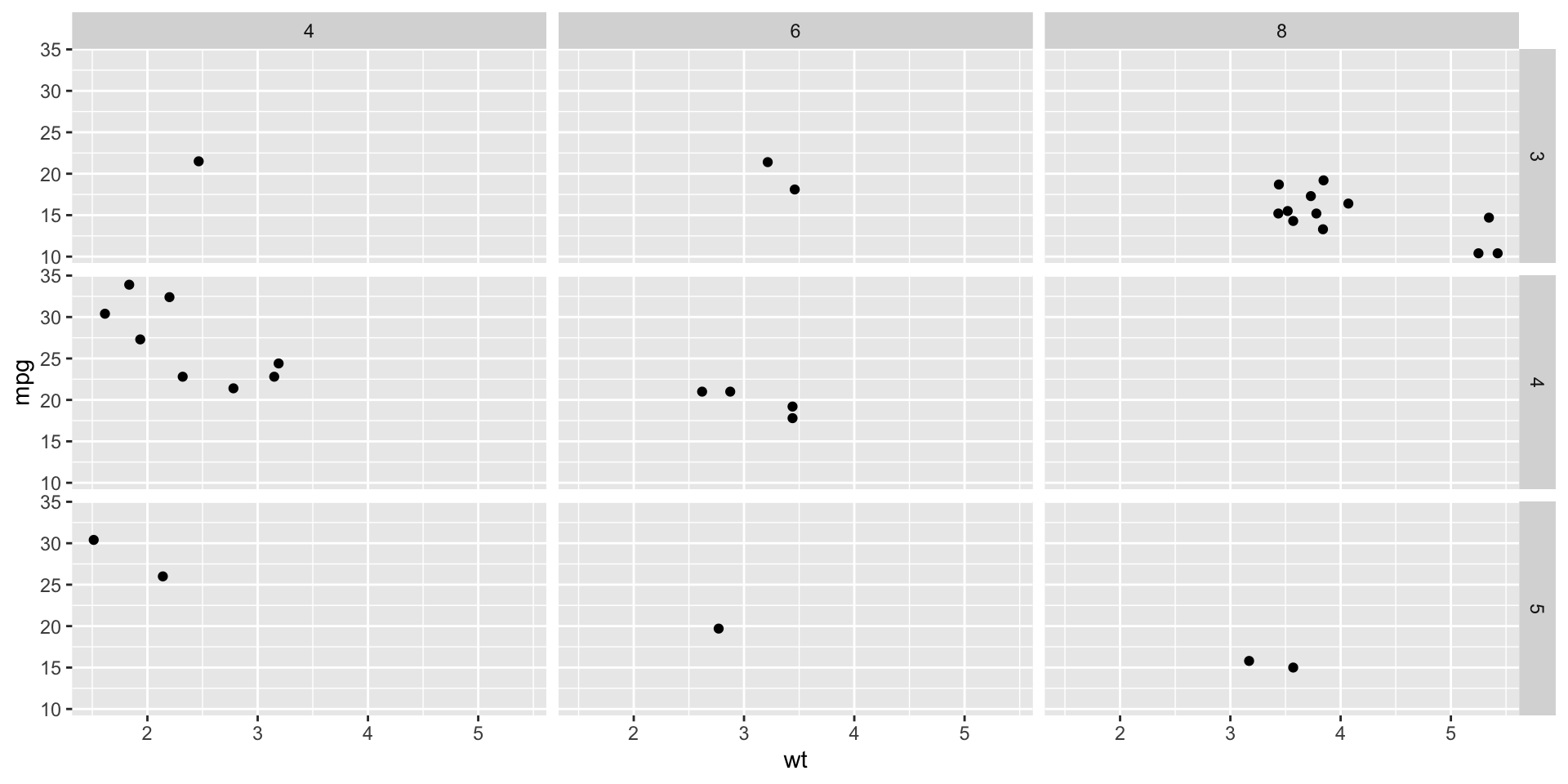
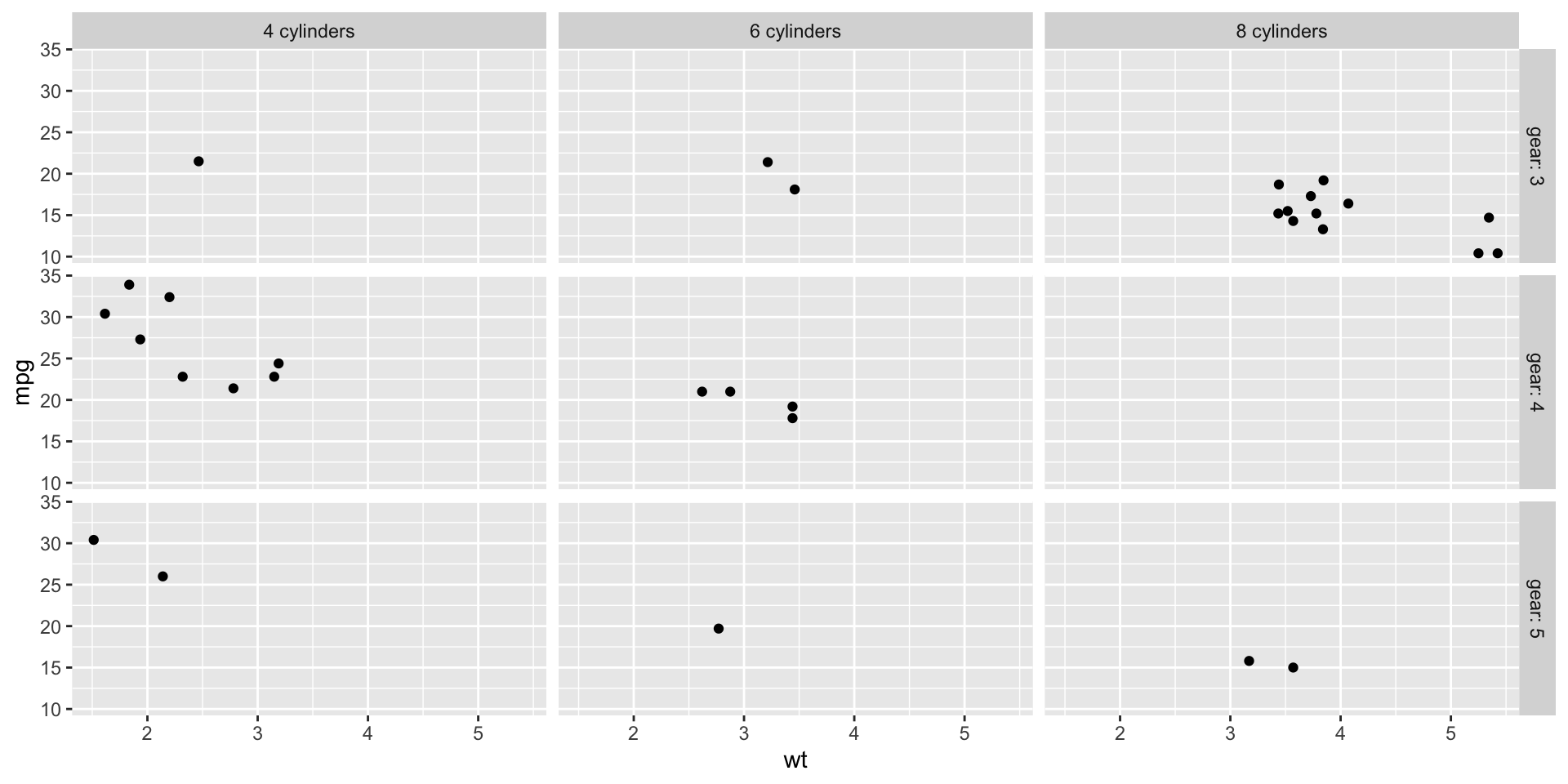
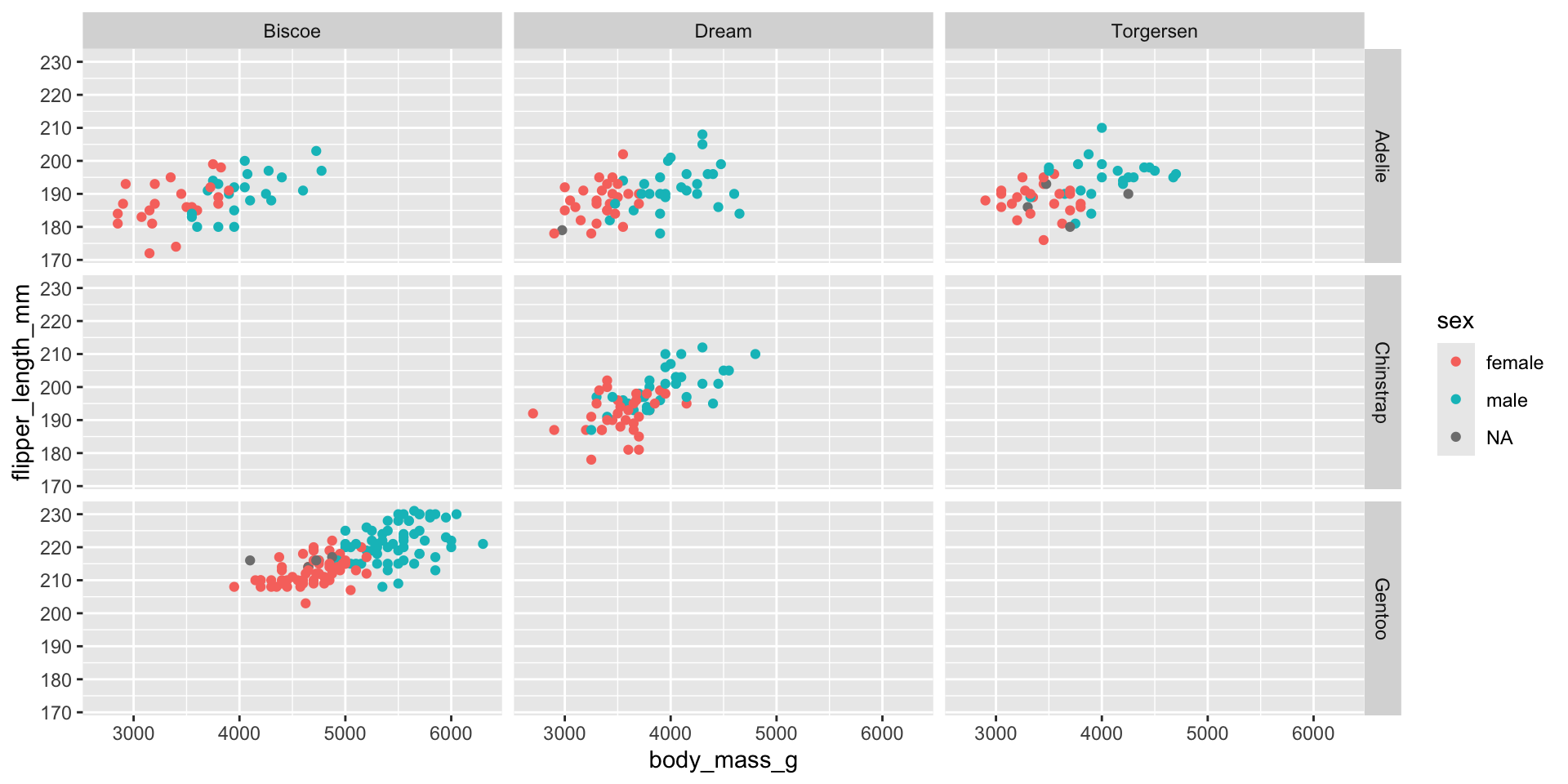
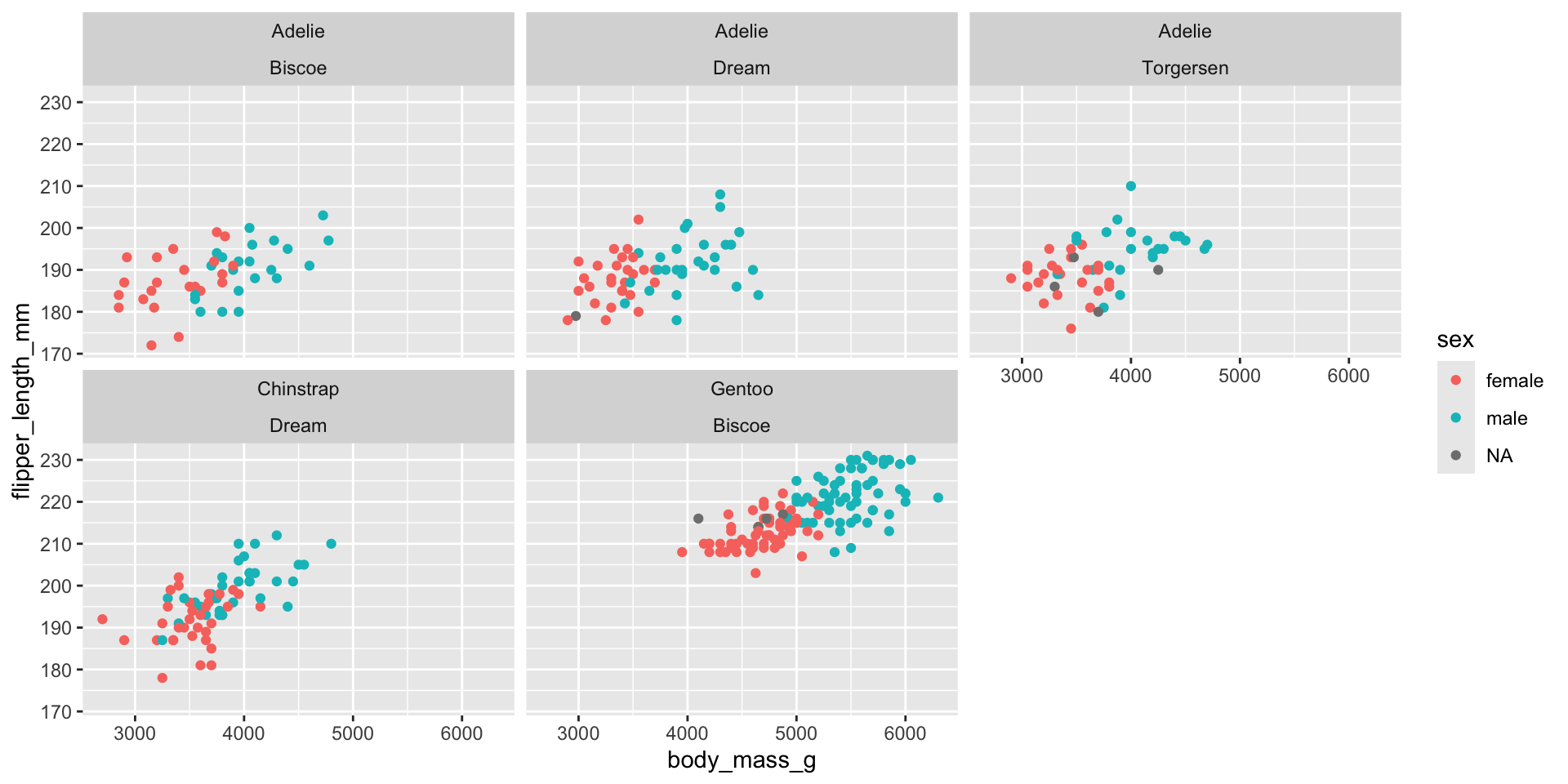
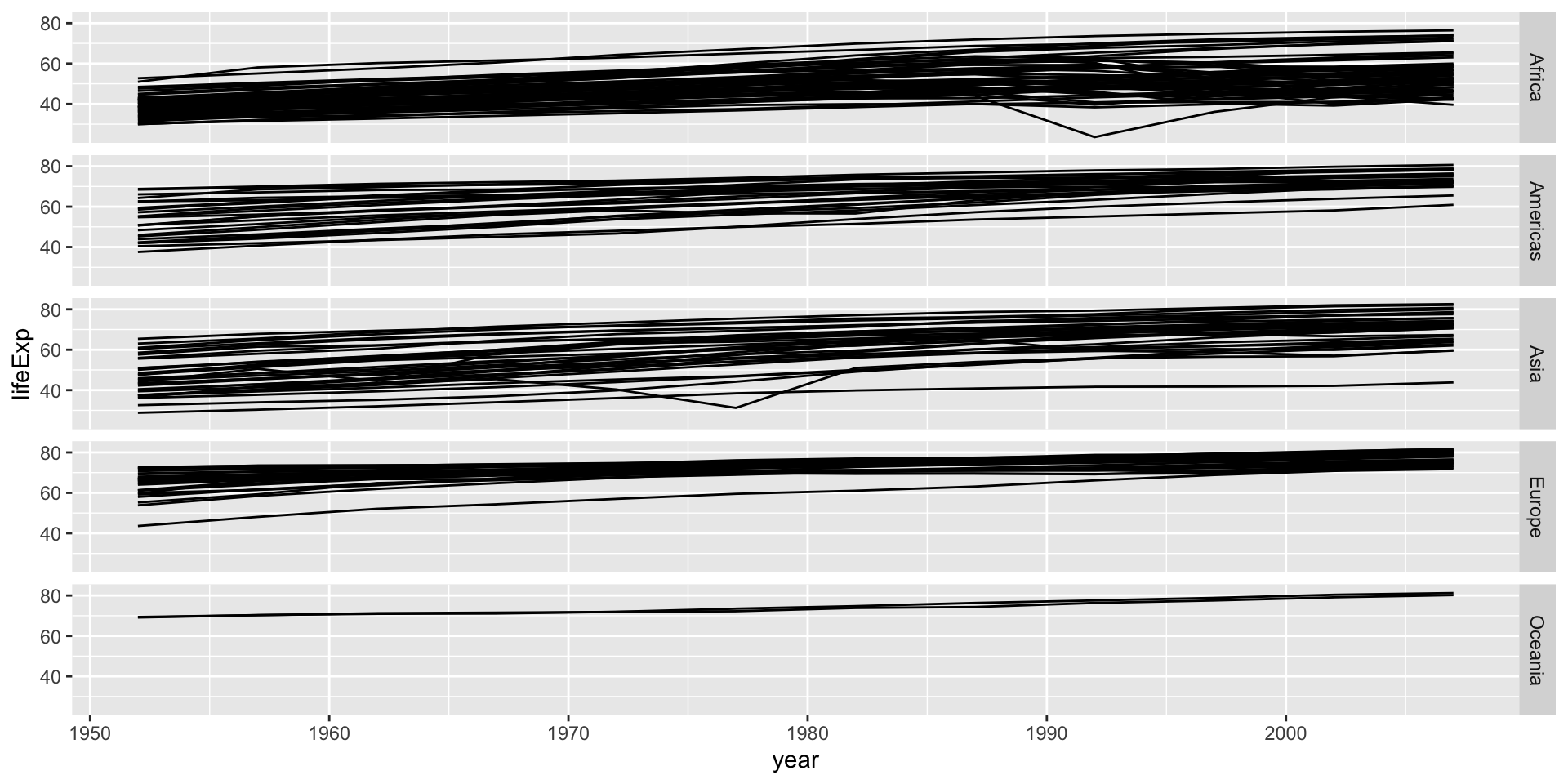
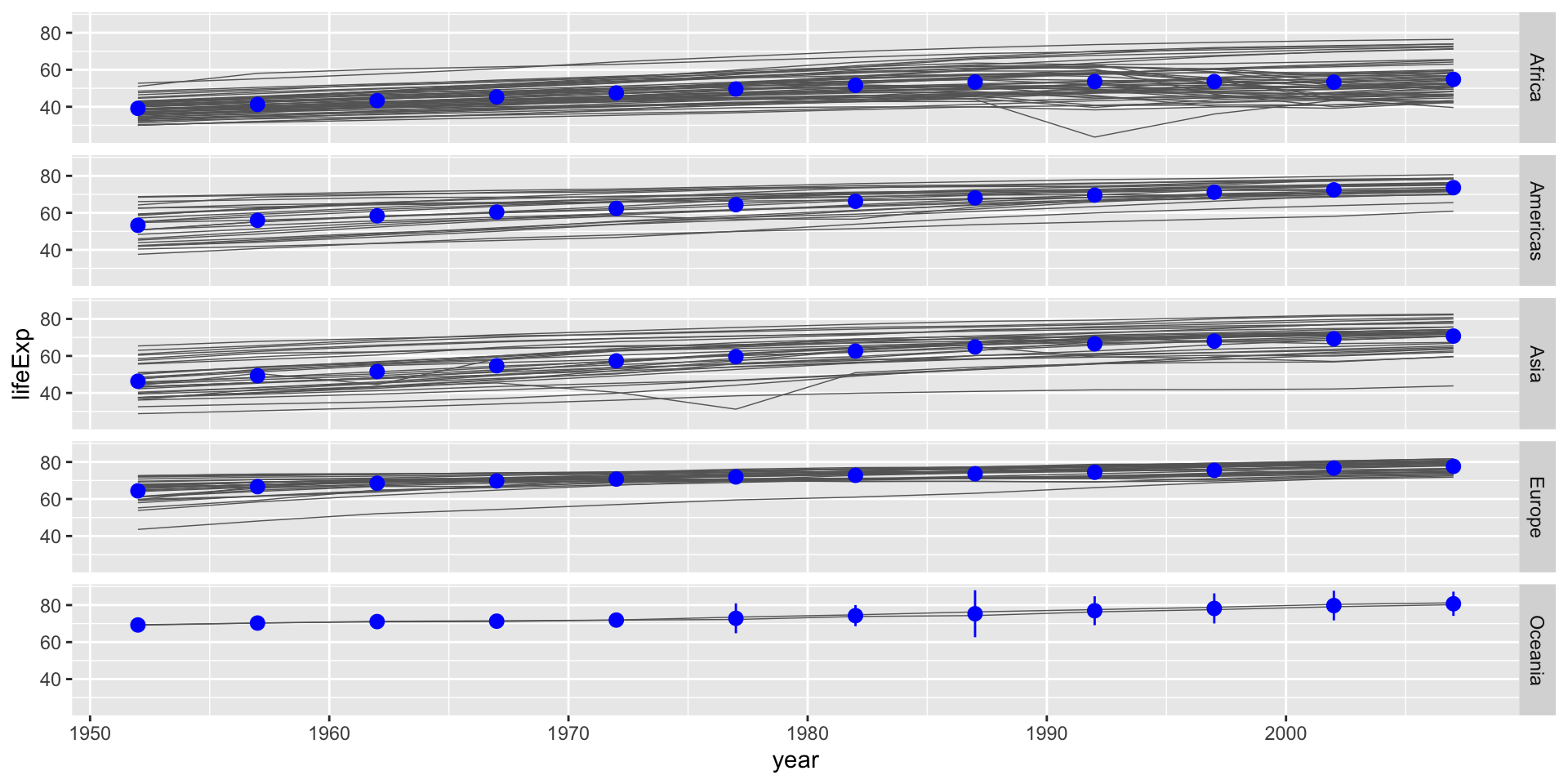
Requires Hmisc package
Splitting on a quantitative variable
- Start by converting the quantitative variable into a categorical one
For example:
penguins |>
filter(!is.na(bill_length_mm)) |>
mutate(bill_category = cut_number(bill_length_mm, n = 4)) |>
select(species, bill_length_mm, bill_category, everything())# A tibble: 342 × 9
species bill_length_mm bill_category island bill_depth_mm flipper_length_mm
<fct> <dbl> <fct> <fct> <dbl> <int>
1 Adelie 39.1 [32.1,39.2] Torgers… 18.7 181
2 Adelie 39.5 (39.2,44.5] Torgers… 17.4 186
3 Adelie 40.3 (39.2,44.5] Torgers… 18 195
4 Adelie 36.7 [32.1,39.2] Torgers… 19.3 193
5 Adelie 39.3 (39.2,44.5] Torgers… 20.6 190
6 Adelie 38.9 [32.1,39.2] Torgers… 17.8 181
7 Adelie 39.2 [32.1,39.2] Torgers… 19.6 195
8 Adelie 34.1 [32.1,39.2] Torgers… 18.1 193
9 Adelie 42 (39.2,44.5] Torgers… 20.2 190
10 Adelie 37.8 [32.1,39.2] Torgers… 17.1 186
# ℹ 332 more rows
# ℹ 3 more variables: body_mass_g <int>, sex <fct>, year <int>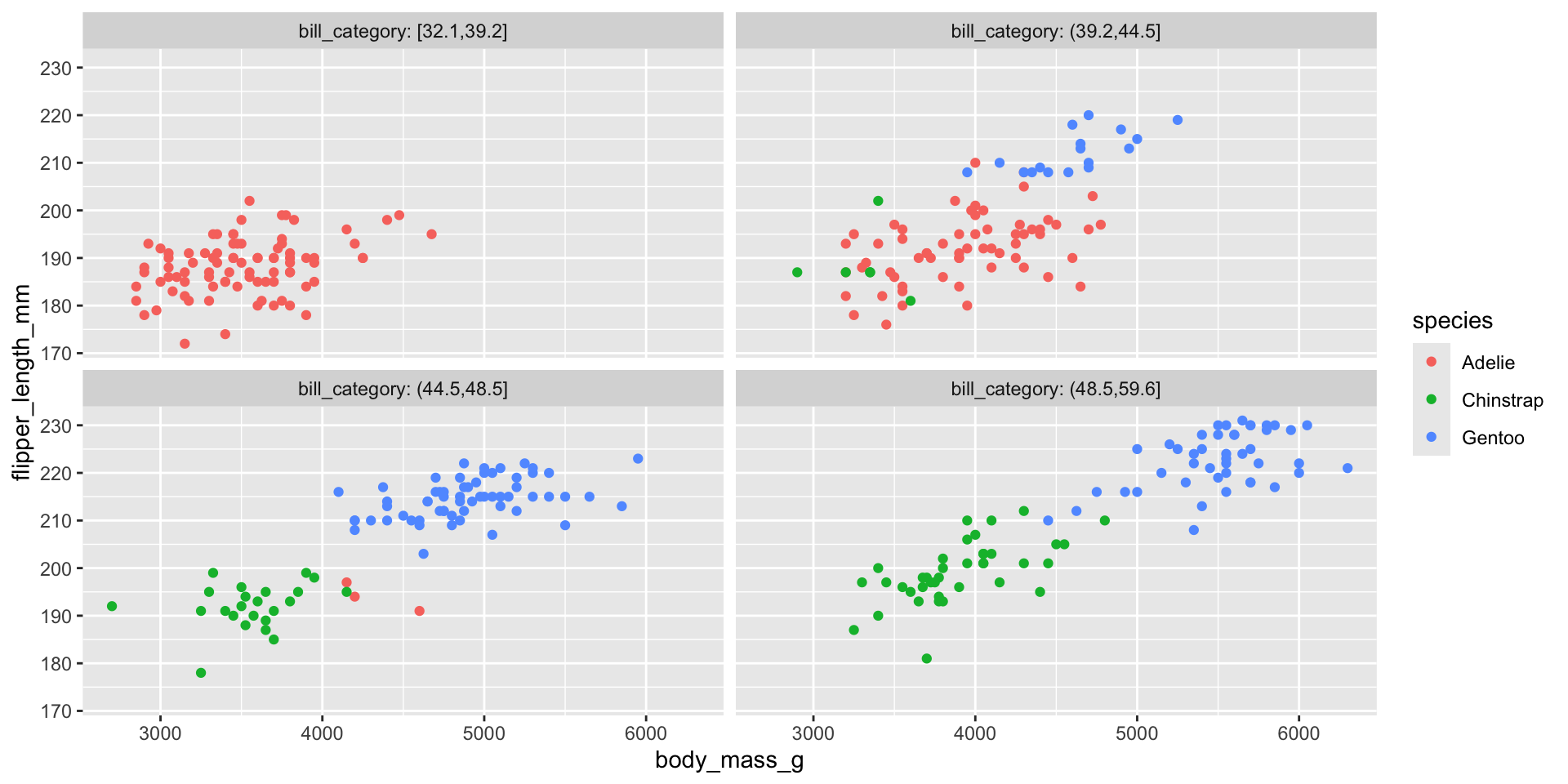
Summary
facet_wrap(),facet_grid()You can set the number of rows and columns with
nrow = Yorncol=XYou can label facets with both the variable and value using
labeller = labeller(.rows = label_both)
Further reading
More examples with different data in the course notes
R4DS Section 3.5
Wilke Multi-panel figures discussing facets and other suggestions for combining different views of data together into one figure
Healy Section 4.3
Task
Practice these skills by making the plots in the assigned Task.