Rows: 32
Columns: 11
$ mpg <dbl> 21.0, 21.0, 22.8, 21.4, 18.7, 18.1, 14.3, 24.4, 22.8, 19.2, 17.8,…
$ cyl <dbl> 6, 6, 4, 6, 8, 6, 8, 4, 4, 6, 6, 8, 8, 8, 8, 8, 8, 4, 4, 4, 4, 8,…
$ disp <dbl> 160.0, 160.0, 108.0, 258.0, 360.0, 225.0, 360.0, 146.7, 140.8, 16…
$ hp <dbl> 110, 110, 93, 110, 175, 105, 245, 62, 95, 123, 123, 180, 180, 180…
$ drat <dbl> 3.90, 3.90, 3.85, 3.08, 3.15, 2.76, 3.21, 3.69, 3.92, 3.92, 3.92,…
$ wt <dbl> 2.620, 2.875, 2.320, 3.215, 3.440, 3.460, 3.570, 3.190, 3.150, 3.…
$ qsec <dbl> 16.46, 17.02, 18.61, 19.44, 17.02, 20.22, 15.84, 20.00, 22.90, 18…
$ vs <dbl> 0, 0, 1, 1, 0, 1, 0, 1, 1, 1, 1, 0, 0, 0, 0, 0, 0, 1, 1, 1, 1, 0,…
$ am <dbl> 1, 1, 1, 0, 0, 0, 0, 0, 0, 0, 0, 0, 0, 0, 0, 0, 0, 1, 1, 1, 0, 0,…
$ gear <dbl> 4, 4, 4, 3, 3, 3, 3, 4, 4, 4, 4, 3, 3, 3, 3, 3, 3, 4, 4, 4, 3, 3,…
$ carb <dbl> 4, 4, 1, 1, 2, 1, 4, 2, 2, 4, 4, 3, 3, 3, 4, 4, 4, 1, 2, 1, 1, 2,…Making your first plot
2026-01-15
Use the ggplot2 library
Do this once (if you haven’t done it already):
install.packages("tidyverse")Add this line to every Quarto document:
library(tidyverse)Get some data
Also try mtcars or str(mtcars) or View(mtcars).
Read the help at ?mtcars
Type data(mtcars) in the Console and then click on the name in the Environment pane.
First plot
- The pipe symbol (
|>) is function composition.-
f(g(x))can be writtenx |> g |> f.
-
-
aesis a function to define aesthetic associations between features of your plot and variables in the dataset. - Parts of a ggplot are added togther with
+ - The kind of plot is called its geometry.
-
geom_pointmakes a scatterplot.
-
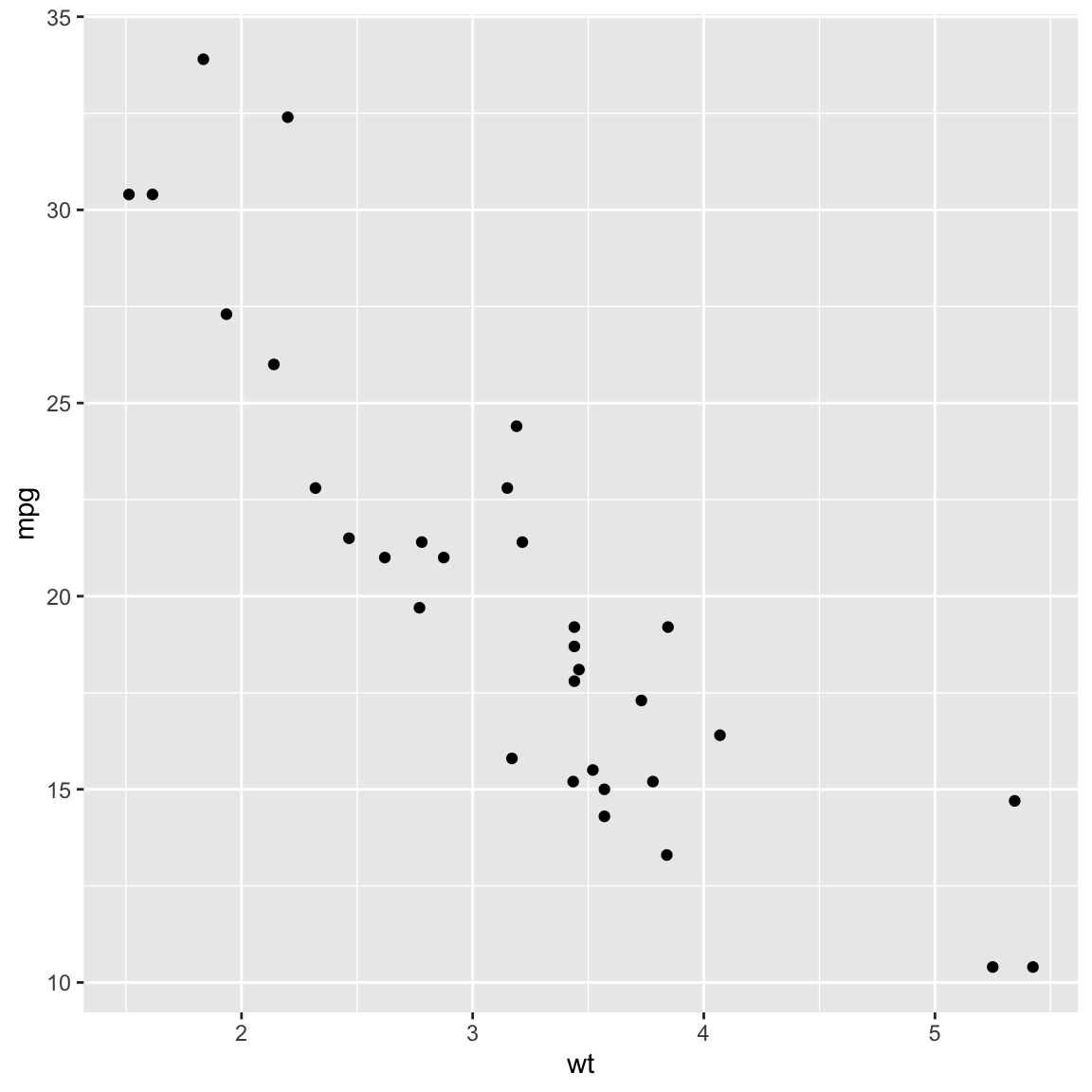
What if you forget … ?
Try “forgetting” other parts of the code to see what goes wrong.
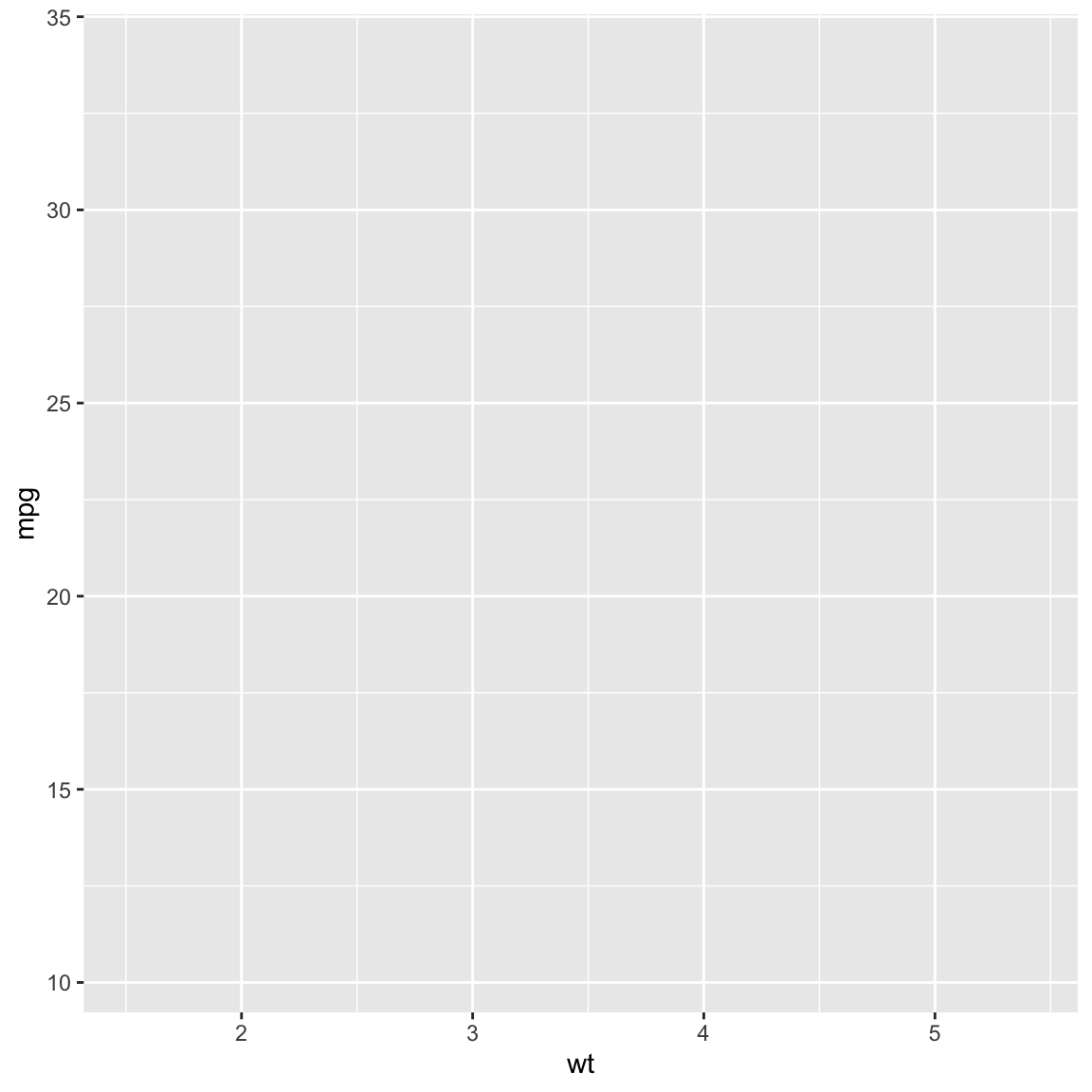
Add some colour
cyl is a number, so I must turn it into a categorical variable (factor) to get a discrete colour scale.
Try using cyl instead of factor(cyl).
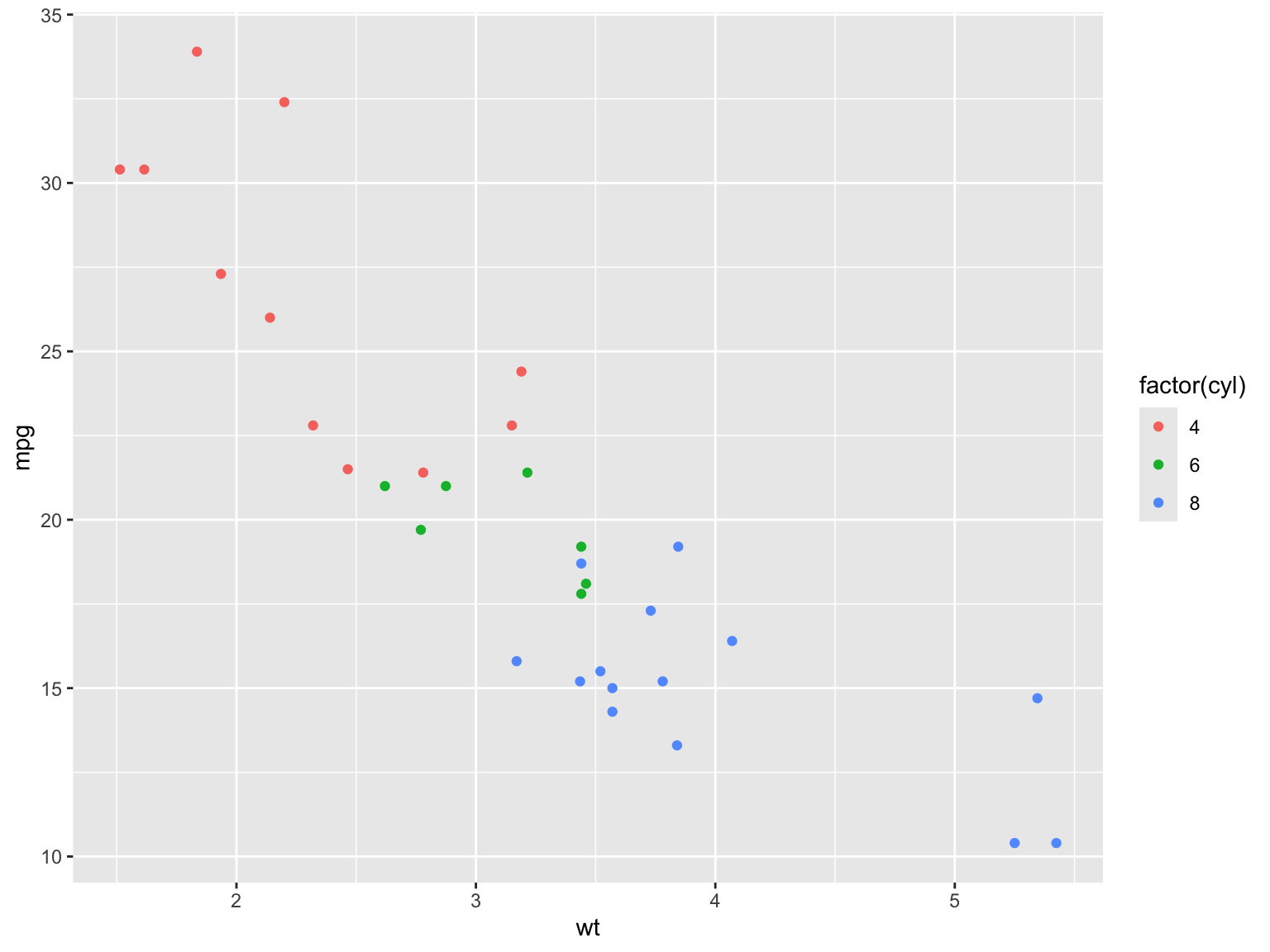
Make the text larger
Make the text larger
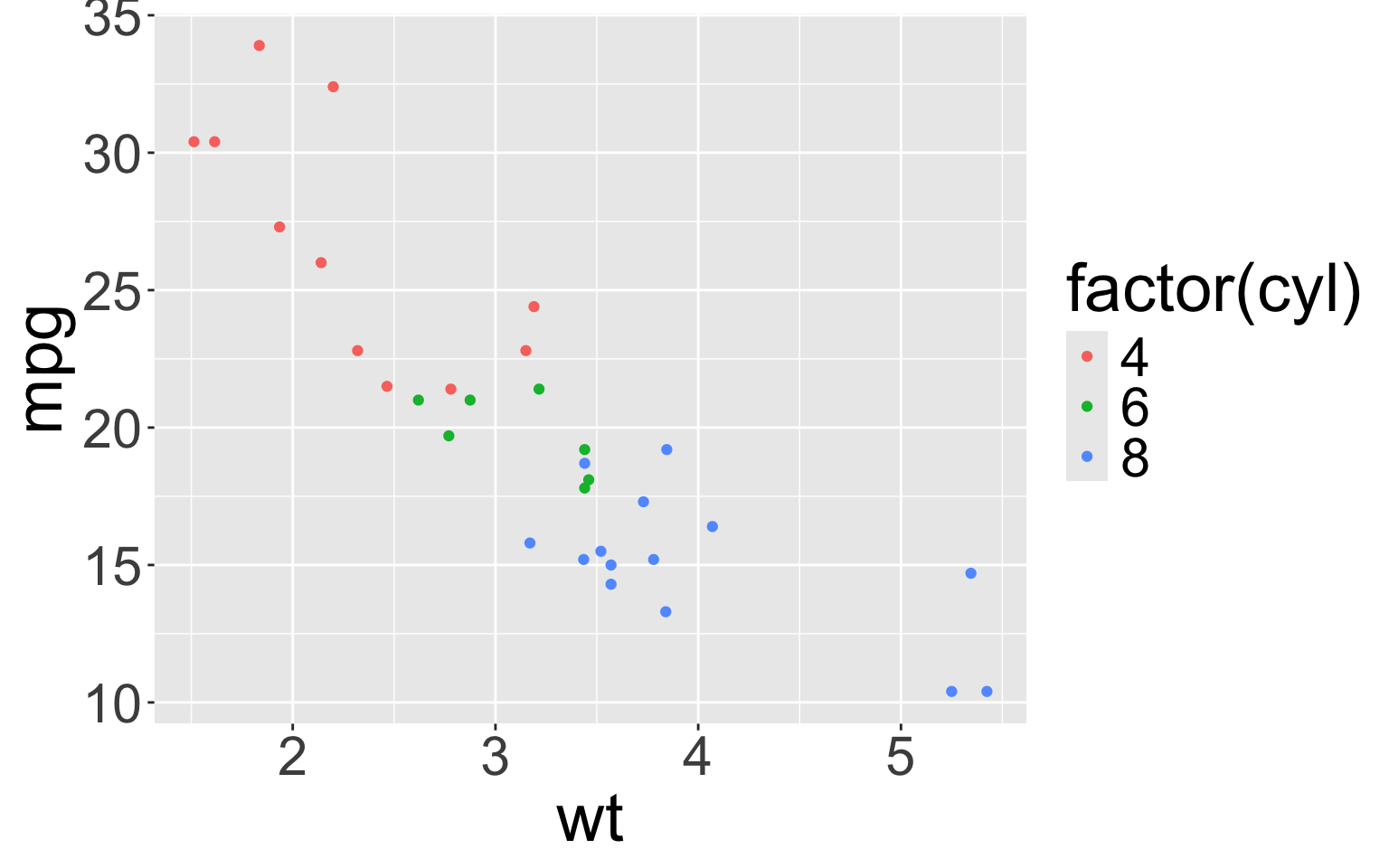
Make the symbols larger
I’m setting the size of all the symbols, not connecting a variable to the size aesthetic. So don’t use aes.
geom_point (and any other geom) inherits the aesthetics from ggplot.
Make the symbols larger
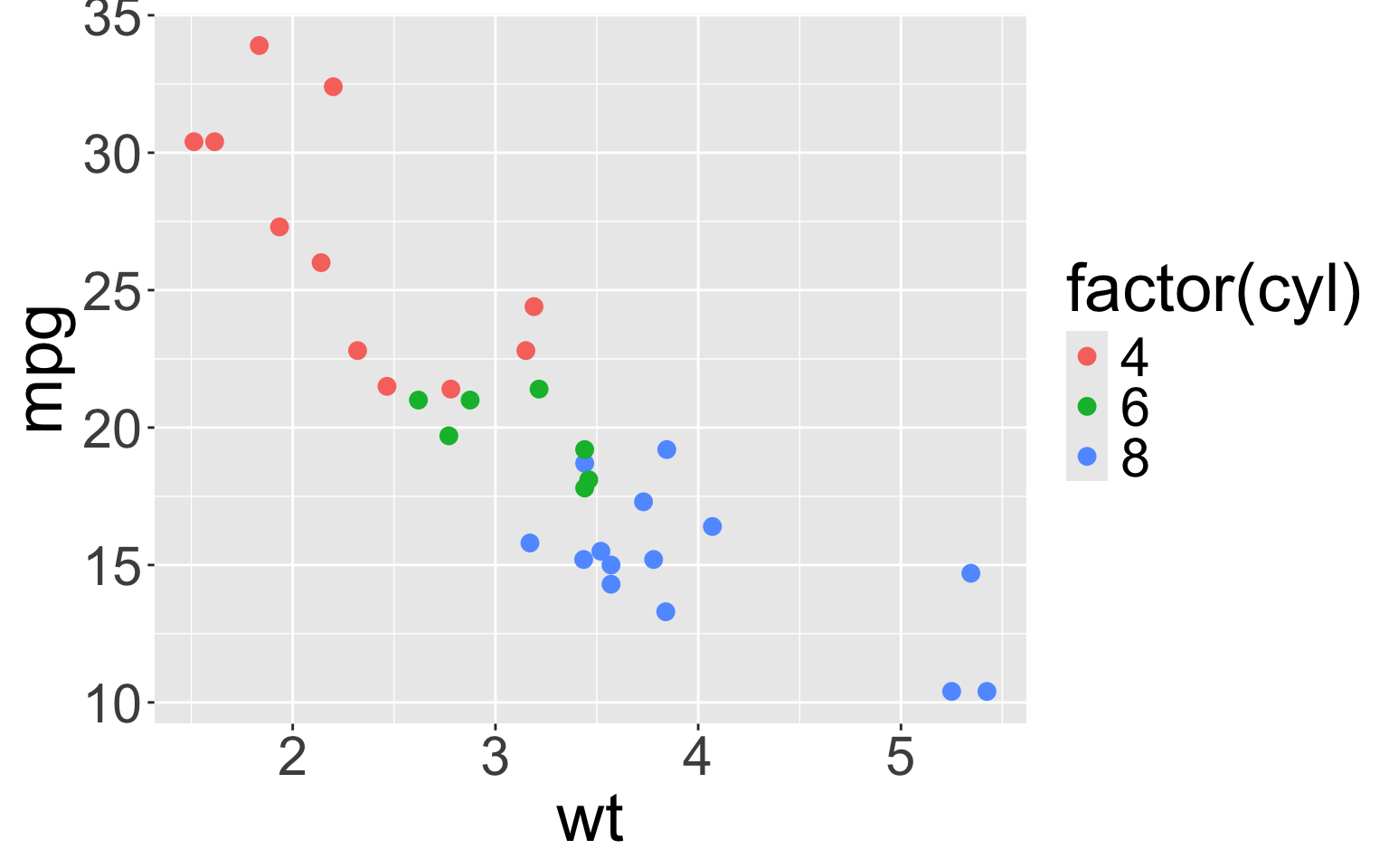
Customize the labels
Customize the labels
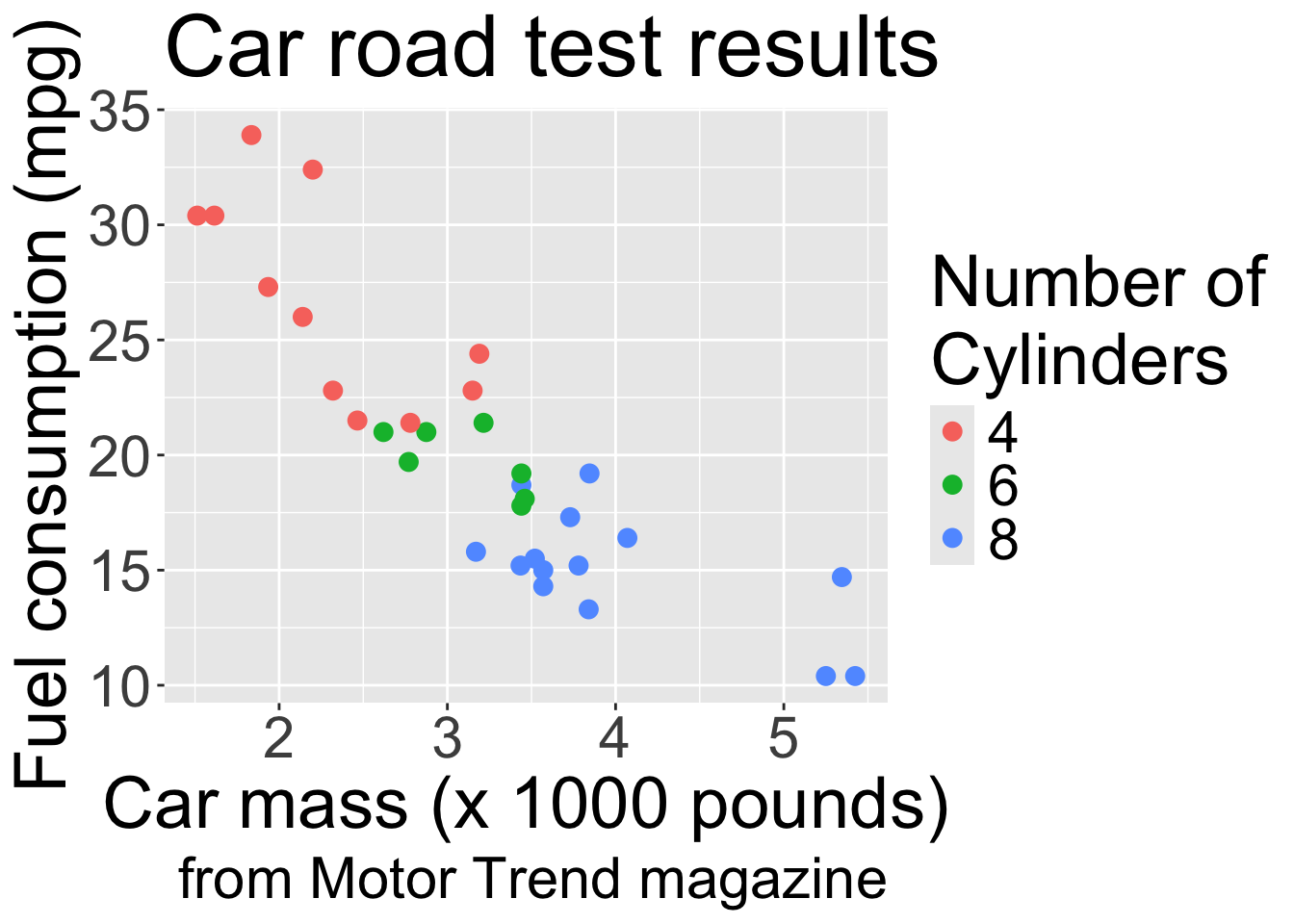
Summary
Start with data
Pipe (
|>) intoggplotDefine the aesthetics:
aes(x = ..., y = ..., color = ..., shape = ...)Define the geometry:
geom_pointshown here, but there are lots moreCustomize text
Suggested reading
Course notes: Making your first plot
Healy. Section 2.6. Make your first figure
R4DS. Chapter 3: Data visualization
Lots more detail: The ggplot2 book
Exercises and Assignment
Try these plotting commands on your own
Assignment 1: Your first plotting exercises
Datasets to experiment with
-
mtcars,irisand many other well-known data in datasets package -
penguinsin palmerpenguins package -
gapminderin gapminder package (see Gapminder website too) -
diamondsin ggplot2 package
First steps with any dataset
Look at the data: use glimpse(mtcars) and View(mtcars) or just mtcars in the console.
Read documentation: ?mtcars or use search in the “Help” panel.
glimpse is in the dplyr package. Load it into your R session using library(tidyverse).