class: center, middle, inverse, title-slide # Data Visualization ## Finding data ### Andrew Irwin, <a href="mailto:a.irwin@dal.ca" class="email">a.irwin@dal.ca</a> ### Math & Stats, Dalhousie University ### 2021-02-24 (updated: 2021-02-19) --- class: middle # Plan * Finding data * Reading data * Checking data * Subsetting data (filtering observations, selecting variables) * Importance of metadata (source, units, how/why/when) --- class: middle # Where to get data? * R packages * Websites: gapminder, Our World in Data, Tidy Tuesday * Large repositories: Statistics Canada, OECD * Specialized repositories: Many COVID data repositories * Small collections made by individuals * Government "Open data" * Many, many, many more sources: google --- class: middle # What to look for? * Downloadable spreadsheets, comma separated variables files, text files * R packages to download data * GitHub repositories (and others: pangaea.de, osf.io, and many, many more) * A license or terms and conditions of reuse and redistribution --- class: middle ## Example: gapminder <img src="../static/gapminder-web-01.png" width="60%" style="display: block; margin: auto;" /> --- class: middle ### Example: gapminder ```r electricity <- read_csv("../static/electricity_use_per_person.csv") electricity %>% filter(str_starts(country, "[AM]")) %>% ggplot(aes(`2010`, fct_reorder(country, `2010`))) + geom_point() + labs(x = "Electricity use in 2010\n(annual kWh per capita)", y = "") + my_theme ``` 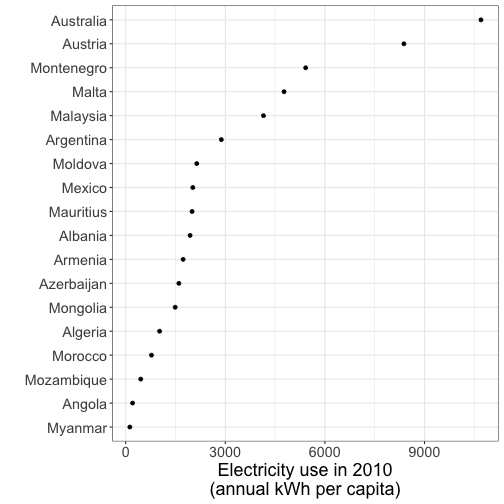<!-- --> --- class: middle ## Example: UN <img src="../static/un-data-01.png" width="60%" style="display: block; margin: auto;" /> --- class: middle ## Example: UN <img src="../static/un-data-02.png" width="60%" style="display: block; margin: auto;" /> --- class: middle ### Example: UN ```r forest_UN <- read_csv("../static/UNdata_Export_20210219_185253716.csv") forest_UN %>% filter(Year == 2017, Unit == "1000 ha", str_starts(`Country or Area`, "[BU]")) %>% ggplot(aes(x = Value, y = fct_reorder(`Country or Area`, Value))) + geom_point() + labs(x = "Forest area (1000 ha)", y = "") + my_theme + scale_x_log10() + theme(axis.title.y = element_text(size=10)) ``` 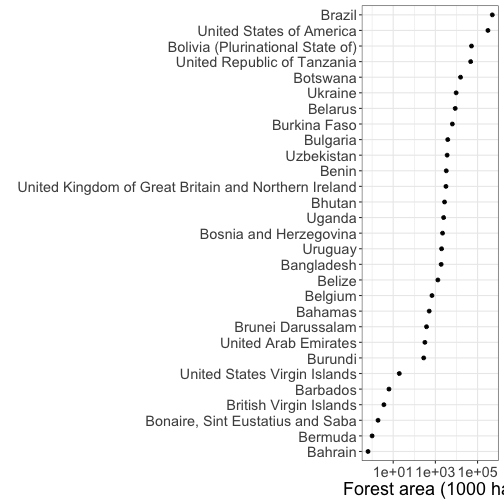<!-- --> --- class: middle ## Datapasta <img src="../static/datapasta-01.png" width="60%" style="display: block; margin: auto;" /> --- class: middle ### Datapasta Addins > Paste as data.frame ```r data.frame( stringsAsFactors = FALSE, Prov. = c("Total","BC","ON","QC","AB", "MB","NB","SK","PEI","NL","NS","YT","NT","NU", "\U0001f6a2"), Total.Confirmed = c("839,451 (arrow_upward1,950)", "75,327","290,771 (arrow_upward1,150)", "280,687 (arrow_upward800)","130,030","31,145","1,411","27,099", "114","803","1,602","72","47","330","13"), Total.Deaths = c("21,559 (arrow_upward61)", "1,321","6,820 ( arrow_upward 47)", "10,278 ( arrow_upward 14)","1,805","878","24","362","0","4","65","1", "0","1","0"), Total.Recovered = c("785,855 (arrow_upward2,439)", "69,602","273,401 ( arrow_upward 1,255)", "261,429 ( arrow_upward 1,184)","123,338","29,114","1,275","25,221", "112","416","1,524","69","39","302","13"), Total.Active = c("32,037 (-550)","4,404", "10,550 (-152)","8,980 (-398)","4,887","1,153","112", "1,516","2","383","13","2","8","27","0") ) ``` ``` ## Prov. Total.Confirmed Total.Deaths ## 1 Total 839,451 (arrow_upward1,950) 21,559 (arrow_upward61) ## 2 BC 75,327 1,321 ## 3 ON 290,771 (arrow_upward1,150) 6,820 ( arrow_upward 47) ## 4 QC 280,687 (arrow_upward800) 10,278 ( arrow_upward 14) ## 5 AB 130,030 1,805 ## 6 MB 31,145 878 ## 7 NB 1,411 24 ## 8 SK 27,099 362 ## 9 PEI 114 0 ## 10 NL 803 4 ## 11 NS 1,602 65 ## 12 YT 72 1 ## 13 NT 47 0 ## 14 NU 330 1 ## 15 \U0001f6a2 13 0 ## Total.Recovered Total.Active ## 1 785,855 (arrow_upward2,439) 32,037 (-550) ## 2 69,602 4,404 ## 3 273,401 ( arrow_upward 1,255) 10,550 (-152) ## 4 261,429 ( arrow_upward 1,184) 8,980 (-398) ## 5 123,338 4,887 ## 6 29,114 1,153 ## 7 1,275 112 ## 8 25,221 1,516 ## 9 112 2 ## 10 416 383 ## 11 1,524 13 ## 12 69 2 ## 13 39 8 ## 14 302 27 ## 15 13 0 ``` --- class: middle # Summary * Highlighted a few sources of data * Easiest case is a `csv` format file * Many R packages have data or have functions to retrieve data * Always examine your data to be sure it was read and interpreted correctly * Always look for metadata: units, how was data collected, who collected data, ... --- class: middle # Further reading * Course notes * [Importing data](https://r4ds.had.co.nz/data-import.html) from R4DS * Roger Peng's notes on [importing data](https://bookdown.org/rdpeng/rprogdatascience/getting-data-in-and-out-of-r.html) * An older but comprehensive guide to [importing data](https://cran.r-project.org/doc/manuals/r-release/R-data.html) --- class: middle, inverse ## Task * Bonus task: * Find data online that you have not used before from a source in this lesson or anywhere else. * Download the data to your computer. * Read the data into R. * Make a simple plot of the data.